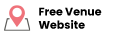FAQ – Frequently Asked Questions
When you download the theme you will receive an email with detailed instructions on installing our theme.
You can easily change the top background options on theme options panel -> Header Top section
You can easily change the logo and favicon on Theme Options Panel -> Header and Theme Options Panel -> Footer section
You can easily change these colors on Theme Options Panel -> Header section
Click on your past events and Upcoming events settings in Theme Options Panel -> Category Selection section
You can change the Details button text on Theme Options Panel -> Category & Archive section
You can change Columns on Theme Options Panel -> Category & Archive section
You can change map code on Theme Options Panel -> Contact section
Go to maps.google.com and look up your address. Click the Share icon and then select the Embed a map link code. Click the COPY HTML link and paste that into to our map code section in options area.
You can change these addresses on Theme Options Panel -> Social Media section
You can easily add your code on Theme Options Panel -> Header Codes section